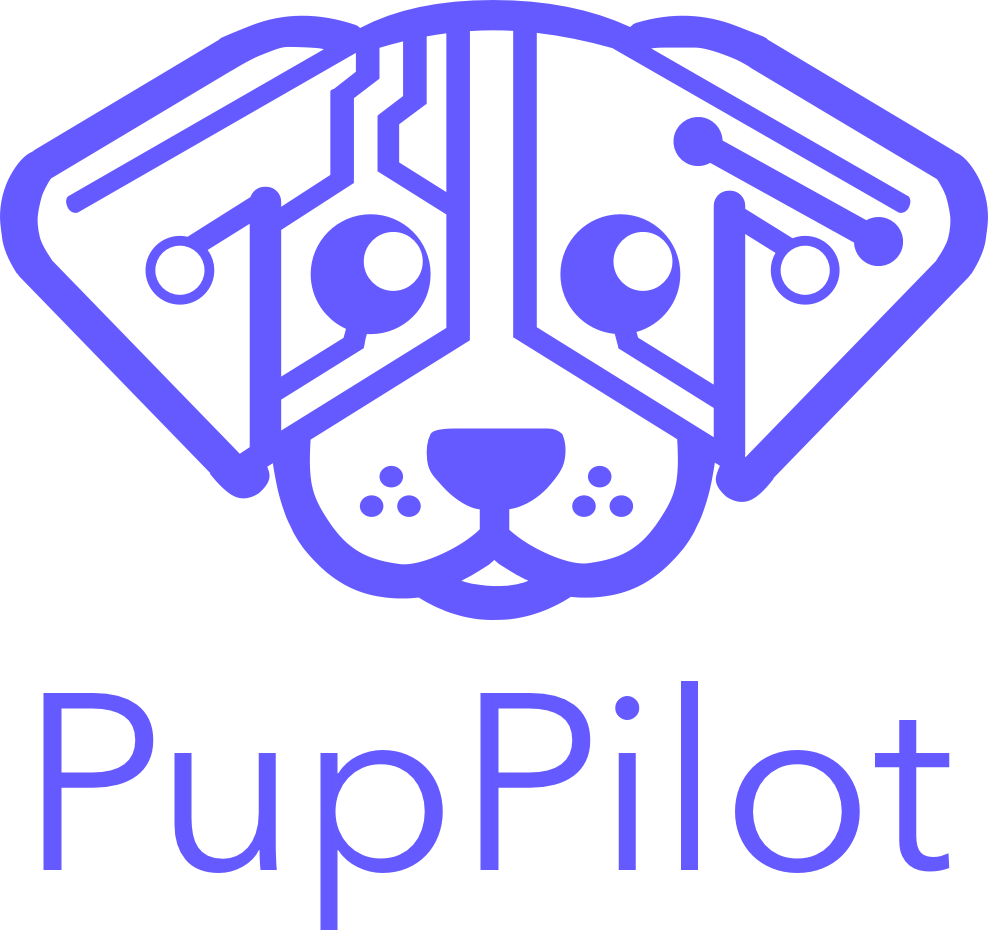Automated Phone Receptionist: What It Is, How It Works, and Why Your Business Might Need One
An automated phone receptionist greets callers, routes them fast, and provides 24/7 self-service—so you never miss a call. Learn how it works, key features, setup tips, and when to pair it with live receptionists.

In today’s fast-paced business environment, how you handle incoming calls can make or break a customer’s first impression. For many companies, especially small businesses, answering every call personally isn’t always possible. That’s where an automated phone receptionist comes in—a solution designed to streamline call management, improve efficiency, and ensure no opportunity slips through the cracks.
What Is an Automated Phone Receptionist?
An automated phone receptionist, sometimes called an auto-attendant or virtual receptionist, is a telephony tool that answers incoming calls and guides callers to the right destination using pre-recorded audio menus or interactive voice response (IVR) systems. Instead of a live person picking up every call, the automated system greets callers, presents menu options, and routes calls based on the caller’s selections.
Typical interactions might include:
- “Press 1 for sales.”
- “For support, say ‘support’ or press 2.”
- “To speak with an operator, press 0.”
Modern automated receptionists can be powered by simple scripts, advanced IVR, or even artificial intelligence (AI) capable of understanding natural language and handling routine questions.
How Does an Automated Phone Receptionist Work?
The core function of an automated phone receptionist is to answer calls and direct them efficiently. Here’s how the process usually unfolds:
- Greeting: The system plays a customized welcome message.
- Menu Options: Callers are presented with options (e.g., “Press 1 for billing, 2 for support…”).
- Call Routing: Based on the caller’s input, the system routes the call to the right department, person, or voicemail.
- Self-Service: Some systems can provide information, answer FAQs, or schedule appointments without human intervention.
- After-Hours Handling: Outside business hours, the system can take messages or provide relevant information.
Advanced systems may feature AI-powered receptionists that interpret voice commands, engage in simple conversations, and even transcribe calls for later review.
Key Benefits of an Automated Phone Receptionist
Implementing an automated phone receptionist offers several advantages for businesses of all sizes:
- Professional First Impression: Every caller is greeted promptly and professionally, regardless of the time of day.
- 24/7 Availability: Automated systems never sleep, ensuring your business is always reachable—even after hours or during holidays.
- Efficient Call Routing: Calls are directed to the appropriate person or department, reducing wait times and minimizing misdirected calls.
- Cost Savings: Automating call handling reduces the need for full-time reception staff, freeing up resources for other priorities.
- Spam Reduction: Automated menus filter out robocalls and spam, so your team spends more time with real customers.
- Scalability: Whether you handle a handful of calls or hundreds per day, automated systems can scale with your needs.
Features to Look For
When choosing an automated phone receptionist system, consider these important features:
- Customizable Greetings: Personalize messages for your brand and business hours.
- Multi-Level Menus: Support complex routing with multiple departments or locations.
- AI Capabilities: Advanced systems can answer routine questions, schedule appointments, and provide call transcripts.
- Integration: Connect with your CRM, messaging apps, or other business tools for seamless workflow.
- Easy Setup and Management: A user-friendly interface for updating greetings, menus, and call flows.
- Reporting and Analytics: Track call volumes, missed calls, and customer interactions.
Automated Receptionist vs. Live Receptionist: What’s the Difference?
While both solutions aim to manage inbound calls, they differ significantly:
- Automated Receptionist: Uses pre-recorded or AI-driven menus to handle calls without human intervention. Best for high call volumes, routine inquiries, and after-hours coverage.
- Live Receptionist (Virtual or In-House): A real person answers calls, providing a personal touch, handling complex queries, and building rapport with callers.
Many businesses find value in combining both—using an automated receptionist for initial call handling and routing, then escalating to a live agent for more complex or sensitive needs.
Comparison with Human Receptionists and Other Services
When considering a solution for managing incoming calls, businesses have several options: automated phone receptionists (auto-attendants), virtual receptionists, and traditional live (in-house) receptionists. Each approach offers unique benefits and is best suited for specific business needs.
Automated Phone Receptionists (Auto-Attendants, AI Receptionists)
Automated phone receptionists—sometimes called auto-attendants, AI receptionists, or automated answering services—use pre-recorded messages and menu options to guide callers. These systems can provide self-service options, route calls to the right department, and manage call queues efficiently. Some advanced solutions even use AI to recognize natural language and answer routine questions.
Best for:
- Businesses with high call volumes
- Companies needing 24/7 availability
- Organizations seeking cost-effective, scalable call management
- Handling routine inquiries and simple routing
Advantages:
- Always available (including after hours and holidays)
- Reduces staffing costs
- Filters spam and robocalls
- Consistent, professional greetings
Limitations:
- Lacks the warmth and adaptability of a human
- May frustrate callers with complex or urgent needs
- Limited in handling nuanced or sensitive situations
Virtual Receptionists
Virtual receptionists are real people who answer calls remotely, often as part of a virtual phone plan or virtual phone system. They can provide personalized service, manage messages, transfer calls, screen leads, and even schedule appointments.
Best for:
- Small businesses that value personal connections
- Companies needing a human touch without hiring in-house staff
- Businesses wanting to boost customer satisfaction and capture more leads
Advantages:
- Human interaction and empathy
- Flexible, scalable support
- Can handle complex or sensitive calls
- Often available 24/7
Limitations:
- More costly than automated solutions
- May not be as immediate as automated self-service for simple tasks
Live (In-House) Receptionists
Traditional receptionists are employees who answer calls live from your office. They serve as the first point of contact and can provide a high level of personal attention.
Best for:
- Businesses with frequent in-person visitors
- Organizations that require on-site administrative support
- Companies wanting complete control over customer service interactions
Advantages:
- Deep familiarity with your business and customers
- Can handle both phone and in-person needs
- Immediate access to internal resources
Limitations:
- Higher cost due to salary and benefits
- Limited availability (usually only during business hours)
- Not easily scalable for fluctuating call volumes
Implementation and Setup Guidance
Setting up an automated phone receptionist (auto-attendant) system is a strategic process that ensures every caller is greeted professionally and routed efficiently. Below are the key steps and considerations to help you implement and customize your system for optimal results.
1. Define Your Call Flow
Begin by mapping out your desired call flow. Consider the typical paths callers might take—such as reaching sales, support, or billing—and identify the most common call destinations within your organization.
- List all departments or individuals who should be reachable.
- Decide on after-hours or emergency routing procedures.
2. Configure Phone Number Settings
Access your phone number settings within your business phone system or virtual receptionist service. Assign the main company number and any additional lines that need auto-attendant coverage.
- Set up rules for the main company number (e.g., business hours, holiday schedules).
- Configure settings for individual users or extensions as needed.
3. Customize Menu Options and Audio Recordings
Create a clear, concise menu that helps callers reach the right destination quickly. Record or upload professional audio greetings and menu prompts.
- Use simple language for menu options (“For support, press 2”).
- Offer both keypad (touch-tone) and, if available, voice command options.
- Record custom greetings for business hours, after-hours, and holidays.
4. Build and Test Your Call Flows
Most systems offer a call flow builder, allowing you to drag and drop call flow steps and menu options. Configure each step to route calls to the appropriate department, voicemail box, or external number.
- Set up call flows for both regular and after-hours scenarios.
- Test each option to ensure calls are routed as intended.
5. Integrate with Smart Tools and Business Processes
Leverage integrations with smart tools such as CRM systems, messaging apps, or scheduling platforms. This can automate tasks like logging calls, creating follow-up reminders, or syncing customer data.
- Enable features like call transcripts, summaries, or call tagging if supported.
- Ensure seamless handoff to virtual receptionists or live agents for complex queries.
6. Review and Refine
Regularly review call analytics and customer feedback to identify any issues or bottlenecks in your call flows. Update menu options, audio recordings, and routing rules as your business evolves.
- Monitor missed calls, call durations, and common menu selections.
- Adjust greetings and call flows to reflect changes in your team or services.
By following these steps and making use of your system’s customization options, you can create an automated phone receptionist experience that is efficient, professional, and tailored to your business needs.
Which Option Is Right for You?
- Automated phone receptionists are ideal for handling high call volumes, providing 24/7 coverage, and managing routine inquiries efficiently.
- Virtual receptionists offer a balance between cost and personal service, great for businesses that want a human touch without the expense of in-house staff.
- Live, in-house receptionists are best for businesses that need a dedicated, on-site presence and highly personalized service.
Many businesses combine these options—using automated systems for initial call handling and routing, then escalating to virtual or live receptionists for complex or high-value calls. The right approach depends on your call volume, customer expectations, and budget.
When Does an Automated Phone Receptionist Make Sense?
An automated phone receptionist is especially useful if your business:
- Receives a high volume of calls
- Needs 24/7 phone coverage
- Wants to reduce costs associated with hiring staff
- Handles routine or repetitive caller requests
- Wants to present a professional image, even when the office is closed
However, for businesses where personal relationships and complex conversations are critical, supplementing automation with human receptionists may be the best approach.
Getting Started: Setting Up an Automated Phone Receptionist
Most modern business phone systems and VoIP providers offer automated receptionist features. Getting started usually involves:
- Selecting a provider and plan that fits your call volume and feature requirements.
- Recording or uploading your greeting and menu options.
- Setting up call routing rules for business hours, after-hours, and holidays.
- Testing the system to ensure calls are handled as intended.
- Training your team on how to manage and monitor the system.
Conclusion
An automated phone receptionist can be a powerful asset for businesses looking to improve efficiency, reduce costs, and ensure every call is handled professionally. By understanding your business’s unique needs and choosing the right features, you can provide a seamless caller experience—day or night—while freeing your team to focus on what they do best.
Ready to modernize your business phone system? Explore automated receptionist solutions and see how they can help you never miss an important call again.
Related: Smart AI Receptionist Tech: Transforming Customer Service, AI Vet Receptionist: The 24/7 Front Desk Your Team Deserves, and AI Vet Receptionist: Vet Front Desks with 24/7 Support.