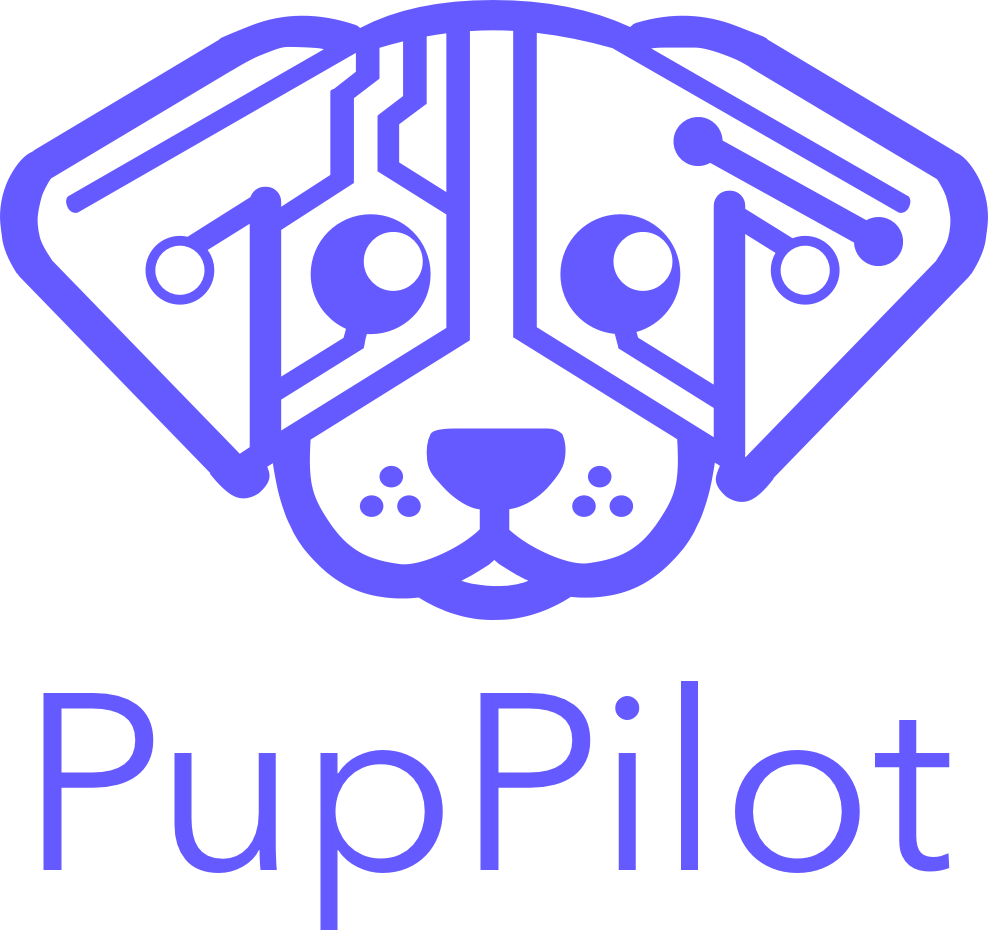AI Answering Service: The Modern Solution for Never Missing a Call

In today’s fast-paced business environment, missing a phone call can mean missing an opportunity. Whether you’re a small business owner, a service provider, or part of a growing enterprise, ensuring every customer inquiry is answered promptly is essential. Enter the AI answering service—a game-changing technology designed to help businesses deliver 24/7 customer support, streamline operations, and boost customer satisfaction.
What Is an AI Answering Service?
An AI answering service is a virtual receptionist powered by artificial intelligence. Unlike traditional voicemail or human-only answering services, AI answering services can:
- Answer incoming calls around the clock
- Engage in natural, human-like conversations
- Answer frequently asked questions
- Schedule appointments and take detailed messages
- Route or escalate calls to the appropriate team member when needed
These systems are trained on your business’s unique information—such as hours, services, policies, and FAQs—so they can provide accurate, brand-aligned responses to callers.
How Does an AI Answering Service Work?
AI answering services use advanced technologies like natural language processing (NLP) and machine learning to understand and respond to callers. When a customer calls your business, the AI agent greets them, listens to their questions, and provides relevant answers or actions based on your business’s setup. For more complex requests, the AI can forward the call or send a detailed message to your team for follow-up.
Many AI answering services integrate with popular business tools such as CRMs, calendars, and booking systems, making it easy to keep customer data organized and automate routine tasks.
Key Benefits of Using an AI Answering Service
- 24/7 Availability
Never miss a call, even after hours or during busy periods. AI receptionists work round the clock, ensuring every customer gets a timely response. - Improved Customer Experience
AI agents provide instant answers and can handle multiple calls simultaneously, reducing wait times and frustration for your customers. - Cost Savings
Compared to hiring full-time staff or using legacy answering services, AI solutions are often more affordable and scalable as your business grows. - Consistent, Accurate Information
Because AI agents are trained on your business’s knowledge base, they deliver consistent, up-to-date answers every time. - Integration and Automation
Sync call data with your CRM, automate appointment scheduling, and trigger follow-up actions—saving your team valuable time. - Spam and Robocall Filtering
Many AI answering services can detect and filter out spam calls, so your team only spends time on genuine customer inquiries.
Popular Features to Look For
When evaluating AI answering services, consider these essential features:
- Natural Voice Quality: Human-like, customizable voices that sound professional and approachable.
- Customizable Scripts & FAQs: Tailor responses to reflect your brand and answer common questions.
- Appointment Scheduling: Enable callers to book meetings or services directly through the AI.
- Call Routing & Transfers: Seamlessly connect callers to the right team member when needed.
- Business Integrations: Connect with CRMs, calendars, and other tools you already use.
- Call Transcripts & Analytics: Access detailed call summaries, recordings, and performance insights.
- Security & Compliance: Ensure data privacy with solutions that meet industry standards (e.g., HIPAA, GDPR).
Who Can Benefit from AI Answering Services?
AI answering services are ideal for:
- Small and medium businesses needing affordable, always-on call coverage
- Service-based industries (plumbing, HVAC, salons, real estate, legal, healthcare, etc.)
- Teams looking to reduce missed calls and improve customer satisfaction
- Companies wanting to streamline lead capture, appointment scheduling, and client intake
Businesses with fluctuating call volumes, after-hours needs, or limited administrative staff can especially benefit from AI-powered solutions.
How to Choose the Right AI Answering Service
With many options available, consider the following when selecting an AI answering service:
- Voice Quality and Customization
Does the service offer natural-sounding voices and the ability to customize greetings and responses? - Ease of Setup and Use
Can you quickly train the AI on your business info and start using the service without complex setup? - Integration Capabilities
Does it work with your existing CRM, calendar, or booking tools? - Pricing and Scalability
Are the plans transparent, affordable, and able to grow with your business? - Industry-Specific Features
Does the provider offer solutions tailored to your industry’s unique needs? - Security and Compliance
Is your customer data protected according to industry standards?
Comparison of Leading AI Answering Service Providers
Choosing the right AI answering service depends on your business size, industry, and specific needs. Here’s a comparison of top providers, spotlighting their unique strengths and the scenarios where they excel.
Abby Connect AI
Best for: Businesses seeking a blend of AI efficiency and human touch
Abby Connect AI stands out for its combination of AI-powered answering and access to live human receptionists. Businesses can customize scripts, schedule appointments, and route calls based on caller needs. Abby Connect is especially strong in workflow integrations, supporting industries like law and sales with CRM connectivity and advanced intake forms. Its mobile app (“AbbyGo”) allows for real-time call analytics and account management on the go. While it’s among the more premium-priced options, Abby Connect offers robust lead intake and detailed call tracking, making it ideal for service businesses that value both automation and a personal touch.
Goodcall
Best for: Companies prioritizing customizable agents and enterprise-ready security
Goodcall’s AI phone agents are known for their human-like voice quality and high interaction rates. The platform supports customizable scripts, allowing businesses to tailor agent responses to their brand and industry. Goodcall is also designed with enterprise-grade security, including HIPAA compliance—making it a strong choice for healthcare, insurance, and other regulated sectors. Seamless CRM integration and support for large-scale operations add to its appeal for both small businesses and larger enterprises.
IsOn24 AI Voice Assistant
Best for: Small businesses seeking simplicity, affordability, and easy integrations
IsOn24 offers a straightforward, ready-to-use AI voice assistant with over 50 lifelike voices and the option to use your own recorded voice. It’s pre-trained for a variety of business types and connects easily to popular CRMs, schedulers, and calendars via Zapier. IsOn24’s strengths include appointment booking, spam call filtering, and a user-friendly interface that organizes voicemails, texts, and chats in a single dashboard. Its affordable pricing and ease of use make it particularly attractive for small businesses, restaurants, salons, and property managers.
Rosie
Best for: Industry-specific solutions and businesses needing bilingual support
Rosie specializes in tailoring AI answering to specific sectors, such as home services, legal, and real estate. It offers customizable scripts, bilingual receptionists, and call recording features. Rosie is designed to handle common industry tasks like booking appointments, answering FAQs, and lead qualification. Its plans are competitively priced, with higher tiers unlocking advanced features like appointment scheduling. Rosie is a strong fit for service-based businesses looking for an AI that adapts to their unique workflows.
Smith.ai
Best for: Lead qualification and businesses requiring both AI and live human agents
Smith.ai blends AI answering with access to a large network of live North American agents, ensuring calls are handled professionally in every scenario. The AI receptionist excels at lead screening—pre-qualifying callers, capturing detailed intake, and escalating to humans as needed. Smith.ai integrates with over 7,000 business tools (including CRMs and calendars) and provides in-depth call analytics, recordings, and real-time dashboards. This makes it ideal for law firms, agencies, and businesses focused on maximizing lead capture and conversion.
Synthflow AI
Best for: Enterprise-grade security and advanced workflow automation
Synthflow AI is tailored for organizations that need compliance with strict security standards (GDPR, HIPAA, SOC2) and want to build custom call flows. Its no-code workflow builder, detailed analytics, and unlimited AI assistants make it a strong contender for large teams and regulated industries. Synthflow’s custom vocabulary, call transcriptions, and information extraction features support businesses needing granular control over their call handling processes.
Key Comparison Factors
When evaluating these providers, consider:
- Customizable Agents: Ability to tailor greetings, scripts, and workflows to your business.
- Enterprise-Grade Security: Compliance with industry standards for data privacy and protection.
- Industry-Specific Solutions: Pre-built flows and features for sectors like healthcare, legal, or home services.
- Integration and Compatibility: Support for connecting with CRMs, calendars, and other business tools.
- Lead Qualification: Advanced intake forms, screening questions, and seamless handoff to sales or service teams.
- Natural Language Processing: Realistic, human-like conversations that improve customer experience.
By matching your business needs to these strengths, you can select the AI answering service that will deliver the best results for your customers and your team.
Setup and Implementation Process
Getting started with an AI answering service is designed to be straightforward, even for businesses new to automation. The onboarding process typically begins with adding your business data—such as hours, services, and frequently asked questions—so the AI can respond accurately to callers. Many platforms offer a voice library for selecting the AI’s voice, as well as options for recording custom voicemail greetings to match your brand’s tone.
AI training is a key step, where you upload knowledge pages, policies, and other relevant information to help the AI understand your business. You can also configure appointment confirmations, transfer contacts, and set up multi-step text automations for follow-ups and reminders. Integration with your customer management software ensures seamless syncing of call details and appointments.
Finally, you’ll connect the AI answering service to your existing phone system, often using call forwarding. Test calls allow you to review responses and make adjustments before going live. With these steps, your AI receptionist is ready to handle calls, schedule appointments, and support your customers—freeing your team to focus on high-value tasks.
Frequently Asked Questions and Troubleshooting
Adopting an AI answering service can transform how your business handles calls, but it’s natural to have questions and occasional concerns. Below are some of the most common FAQs and troubleshooting tips to help you get the most from your AI phone assistant.
Frequently Asked Questions
How does the AI know what to say to my customers?
AI answering services are trained on your internal data—such as business policies, FAQs, and service details. You can upload documents, create custom scripts, and update information anytime to ensure accurate, brand-aligned responses.
Will callers know they’re speaking to an AI?
It’s best practice to disclose to customers that they are interacting with an AI agent. Many solutions allow you to customize the greeting to set clear expectations and maintain transparency.
Can the AI handle appointment confirmations and reminders?
Yes. Most AI answering services can confirm appointments during calls and send appointment reminders via text or email. Multi-step text automations can be set up to streamline follow-ups and reduce no-shows.
What happens with unanswered calls or complex requests?
If the AI cannot resolve an issue, it can take a detailed message, escalate the call to a human agent, or send a call summary to your team for prompt follow-up. This ensures no inquiry slips through the cracks.
How are call summaries and next steps managed?
After each call, the AI can generate a call summary and suggest next steps—such as scheduling a follow-up or tagging a team member. These summaries and tags (like “ai call tags”) help your team stay organized and responsive.
Can I automate routine tasks with my AI answering service?
Absolutely. Routine automations like appointment scheduling, answering FAQs, and sending appointment reminders can be handled automatically, freeing up your staff for higher-value work.
Does the AI integrate with my existing tools?
Most leading AI answering services support integration with CRMs, calendars, and business apps. This allows for seamless data syncing, automated workflows, and better customer tracking.
How does internal team communication work?
Some platforms offer internal threads, allowing your team to discuss and resolve customer issues collaboratively. You can assign next steps or follow-up tasks directly from the call summary.
Troubleshooting Tips
The AI isn’t answering some FAQs correctly. What should I do?
Review and update the AI’s training data. Add new FAQs, clarify existing answers, and regularly test the AI’s responses to ensure accuracy.
Appointment confirmations or reminders aren’t being sent.
Check your automation settings and integrations. Ensure your calendar or scheduling tool is connected properly, and review the multi-step text automation rules for errors.
I’m not receiving call summaries or next steps.
Verify your notification settings and ensure your team’s contact details are up to date. Some platforms allow you to customize which team members receive call summaries or next-step alerts.
Call tags or internal threads aren’t showing up.
Make sure AI call tags are defined and enabled in your system. For internal threads, check user permissions and that your team is collaborating within the correct workspace or inbox.
Customers are confused about speaking to an AI.
Update your greeting to clearly disclose the use of an AI agent and reassure callers about the quality and security of their interaction.
Routine automation isn’t working as expected.
Double-check your workflow automations and test each step. Review any recent changes to your internal data or integrations that might affect automation.
Providing clear answers to these common questions and addressing technical concerns quickly will help ensure a smooth experience for both your team and your customers. If issues persist, consult your provider’s support resources or reach out to their customer service team for further assistance.
Human vs. AI Interaction: Finding the Right Balance
AI receptionists and voice assistants excel at handling routine inquiries, providing instant answers, and automating tasks like appointment scheduling through advanced features such as automated checks, sentiment analysis, and emotion detection. However, the human touch remains crucial for complex situations or emotionally sensitive interactions. Leading AI answering services are designed with seamless call escalation and caller-initiated transfer options, ensuring that when a conversation requires empathy, nuanced judgment, or detailed problem-solving, the call is promptly routed to a live agent or virtual receptionist.
This blend of automation and human review creates a superior customer experience: AI manages high call volumes efficiently and generates detailed call summaries for every interaction, while live agents step in to resolve issues that demand personal attention. By leveraging both AI and human expertise, businesses can deliver fast, consistent service without sacrificing the warmth and understanding that only people can provide.
Real-World Impact: AI Answering Service in Action
Businesses across industries are seeing tangible benefits from switching to AI answering services. Common outcomes include:
- Reduced missed calls and voicemails
- Faster response times and improved customer satisfaction
- Lower operational costs compared to hiring additional staff
- More time for teams to focus on high-value tasks
Conclusion
AI answering services are revolutionizing how businesses handle incoming calls and customer inquiries. By combining 24/7 availability, natural conversations, and seamless integration with business tools, these solutions help companies of all sizes deliver better customer service and never miss an opportunity.
Ready to modernize your phone support? Explore AI answering services and discover how they can help your business grow.
Let me know if you’d like to tailor this article for a specific industry, add a comparison table, or include FAQs!